LXQt the lightweight Qt based desktop environment, result of merging two desktop environments, LXDE and RazorQt.
Here's a quick tutorial about how to install LXQt on ubuntu or Linux Mint and configure it properly.
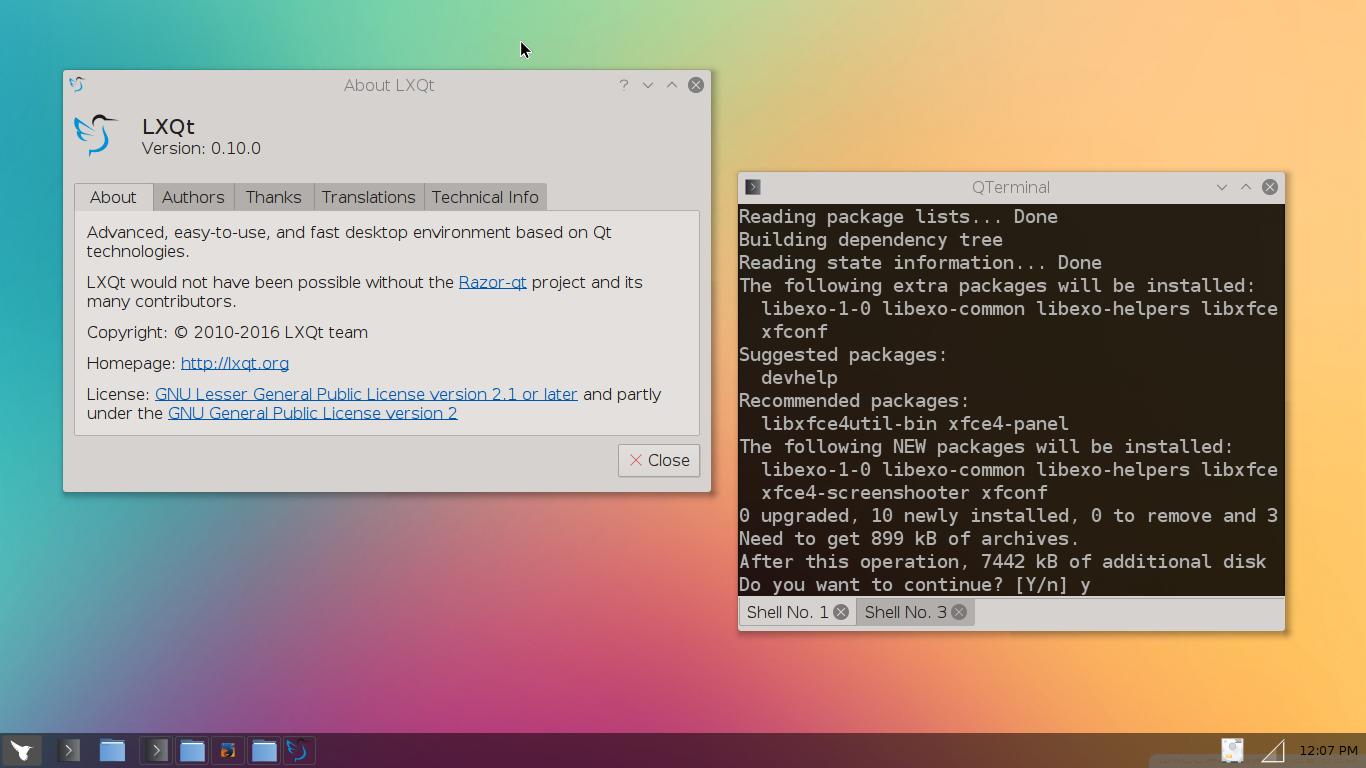
LXQt has atleast three significant advantage than other lightweight based desktops like XFCE, LXDE, MATE etc.
- It's built with Qt, so more cleaner and and unified user interface.
- LXQt has It's own policykit handler, app runner, notification daemon etc . etc.
- Everything is highly customizable , even you could use own Qt style sheet.
So let's install LXQt Ubuntu, Linux Mint or any other Ubuntu based distro.
If you're getting a black blank desktop, jump to the Troubleshooting section.
Contents
LXQt Ubuntu repository and PPA
LXQt is available in the main repository of Ubuntu 16.04 and above, no need to install LXQt from any PPA.
But if you want to try latest LXQt and other features, then you may want to use the PPA from Lubuntu devs.
For experimental LXQt installation, add the LXQt PPA and update the software repo.
sudo add-apt-repository -y ppa:lubuntu-dev/lubuntu-daily sudo apt-get update
1. Installing Ubuntu LXQt desktop
In Ubuntu, it could be installed manually package by package, but it's going to be headache for newbies, difficult to locate what is not working why it's not working.
So if you have no worry about how much internet bandwidth will be consumed, just install the lxqt metapackage , it'll install the rest as dependency.
sudo apt-get update sudo apt-get install lxqt
A little harder way, install just what is needed
sudo apt-get install openbox pcmanfm-qt lxqt-admin lxqt-common lxqt-config lxqt-globalkeys lxqt-notificationd lxqt-panel lxqt-policykit lxqt-powermanagement lxqt-qtplugin lxqt-runner lxqt-session lxqt-sudo
This will install most LXQt related packages, but still something may be missing, depending on your system.
2. Choosing a LXQt window manager
Traditionally LXQt uses the openbox window manager to be lightweight, but other window managers like Kwin , compiz, mutter, xfwm4 etc. could be used as well.
Here I'm using the kwin window manager, which is highly costomizable, nice window decoration and lots of other feature.
Installing minimal kwin and systemsettings on Ubuntu.
sudo apt-get --no-install-recommends install kwin-x11 kwin-style-breeze kwin-addons systemsettings
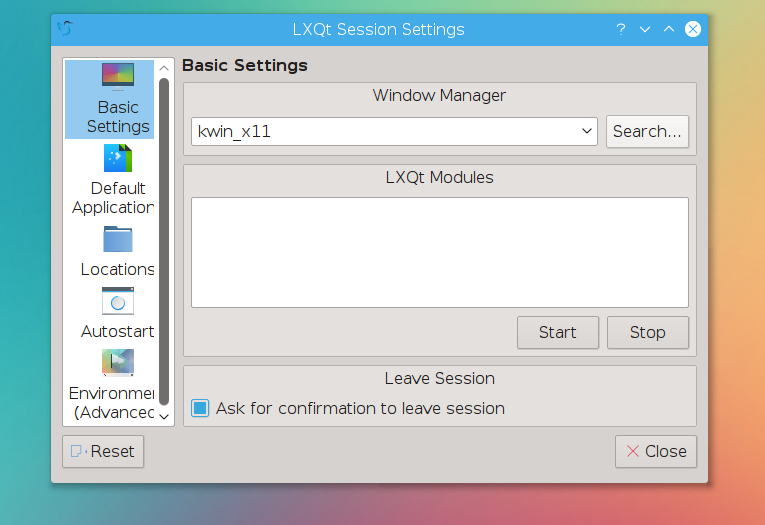
Set kwin_x11 as window manager in LXQt Session Settings, read more about Kwin with LXQt. If you're using Openbox, them you may also want fix screen tearing issue.
3. Choosing a widget style for Qt apps
LXQt could use many Qt widget style like Breeze, Oxygen, Fusion, QtCurve Gtk+ , the Breeze style looks very clean and unified. To install Breeze style, run the command bellow.
sudo apt-get install kde-style-breeze kde-style-breeze-qt4
Change the widget style from with the LXQt appearance Configuration application. More about Qt5 application style in detail How to change Qt5 application style with qt5ct .
4. Final LXQt configuration
If you use a graphical login manager like lightdm , sddm or gdm, just logout , select LXQt desktop and login again.
Only if you are not using any graphical login manager, just using the startx command from the login shell, run the command bellow and select lxqt-session .
sudo update-alternatives --config x-session-manager
4. Troubleshooting
If You're getting a black screen after logging in to the new lxqt ubuntu desktop, then you may need to export few environment variable.
Either it's on the .profile file or on the .bashrc file. Edit any one of those, and put the line XDG_CURRENT_DESKTOP=lxqt at the end.
Or even better, edit the .config/lxqt/session.conf file, and put the line there under the [Environment] block.
mkdir -p ~/.config/lxqt/ touch .config/lxqt/session.conf
Here's my session.conf file, you can get an overview from it.
[General] __userfile__=true window_manager=kwin_x11 [Environment] BROWSER=qupzilla GTK_CSD=0 QT_PLATFORM_PLUGIN=qt5ct QT_QPA_PLATFORMTHEME=qt5ct TERM=qterminal XDG_CURRENT_DESKTOP=lxqt [Keyboard] beep=false delay=500 interval=30 numlock=false [Mouse] accel_factor=50 accel_threshold=10 cursor_theme=Pop left_handed=false
6. Bonus ! Best icon themes for LXQt and apply dark theme to LXQt
If you're looking for a pleasant icon theme these are best LXQt icons, choose what you like the most from few hand picked icon themes.
Here's how to apply dark Qt style, if you like dark widget style or want to make the Desktop darker at night.
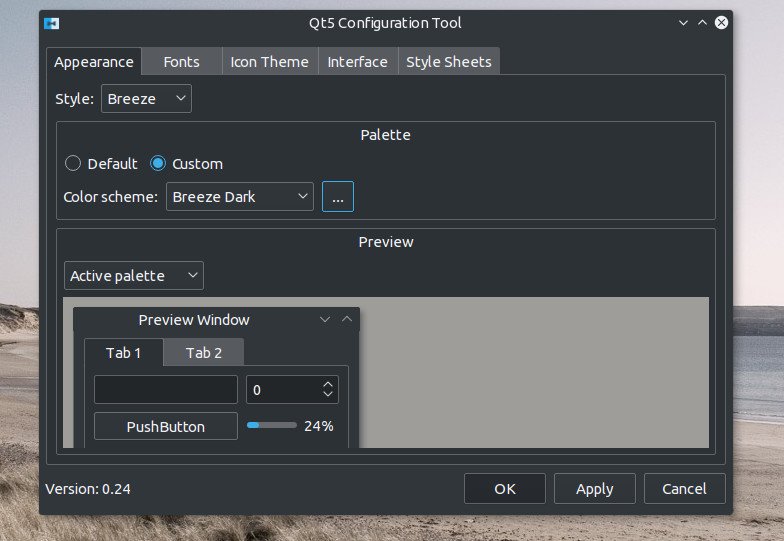
No doubt it's a bit tricky to apply dark themes to Qt applications if you're not using KDE, but above I'm using a qt5ct to do so, no KDE. Finally here's some elegant LXQt theme.
So, here's my system configuration,
- Widget style - Breeze White or Dark
- Window manager - minimal KWin 5
- Icon theme - Pop!
- Font family- Noto Sans UI 10pt, from Google
Conclusion
So it's fairly simple to install LXQt in ubuntu or Linux mint, sadly LXQt is becoming more bloated day by day.
Share your experience with LXQt desktop here, any suggestion, question or feedback is welcome.
Does lxqt use more resources than xfce? If I install linux mint xfce what would be the best choices to simplify things? I'd eventually go to lxqt full time but in case of issues I'd prefer to be able to go back to xfce. I see no reason to install additional packages like kwin if xfce is already there but perhaps you can convince me otherwise?
Thanks for the tutorial. I especially like the instructions on a dark theme.
LXQt and XFCE uses almost same amount of resources, no noticeable difference.
Obviously XFCE is more mature and stable, I face few crashes on LXQt, specially the LXQt panel. But it should not be a huge problem.
Well, my opinion, KWin looks much better compared to XFWM, has many nifty features I like. But it's bloated, and depends on many KDE components.
I have followed your instructions but i keep getting the black login screen, how can i start the GUI?
which is the counterpart of this command:
sudo apt-get install lxqt-metapackage
i mean: how can i uninstall ?
Hi, so you messed up your LXQt installation 🙂 Just joking .
I don't know any direct counterpart of this command, till now.
But you could use sudo apt-get purge lxqt-metapackage
Then find the packages recommanded by it, sudo dpkg -I /var/cache/apt/archives/lxqt-metapackage*
Finally sudo apt-get autoremove --purge
And thanks for your valuable feedback.
I tried this a while ago and again now with a new laptop. Not a very advanced user, after entering this:
sudo apt-get --no-install-recommends install kwin-x11 kwin-style-breeze kwin-addons systemsettings
I get:
E: Unable to locate package kwin-x11 | E: Unable to locate package kwin-style-breeze | E: Unable to locate package kwin-addons
I tried using Synaptic but no progress. Is there a simple fix that I am too dense to see?
Which Distro are you using ?
Is the /etc/apt/sources.list file populated with software repos ?
By any chance, did you forget to update the repo with sudo apt-get update ?
And thanks Greg, for your question.
Hi Arnab, thanks for the help. I'm running Mint 17.3 xfce edition.
/etc/apt/sources.list contains the following:
#deb cdrom:[Linux Mint 17.3 _Rosa_ - Release amd64 20160105]/ trusty contrib main non-free
I did run apt-get update again but no changes.
It seems empty, how do I get the
You are missing the repo's in the /etc/apt/sources.list file, you need to add some pakage source list, As I never used Mint, but you could use the trusty repo,
deb http://archive.ubuntu.com/ubuntu trusty main contrib non-free restricted universe
deb http://archive.ubuntu.com/ubuntu trusty-updates main contrib non-free restricted universe
Try with those two above, and sorry for late reply.
Hi again Arnab, thanks for the continued help. I tried adding those lines but with no luck. I ran inxi -r in terminal and notice there is another file active:
Active apt sources in file: /etc/apt/sources.list.d/official-package-repositories.list
deb http://mirror.csclub.uwaterloo.ca/linuxmint-packages rosa main upstream import
deb http://extra.linuxmint.com rosa main
deb http://archive.ubuntu.com/ubuntu trusty main restricted universe multiverse
deb http://archive.ubuntu.com/ubuntu trusty-updates main restricted universe multiverse
deb http://security.ubuntu.com/ubuntu/ trusty-security main restricted universe multiverse
deb http://archive.canonical.com/ubuntu/ trusty partner
Greg, it's great to get your feedback again.
So Linux Mint Rosa seems to be based on Ubuntu Trusty, and KDE 5 is not available in Trusty main repository.
As the kwin-x11 package is a part of KDE 5, so either you need to use some PPA or install latest Ubuntu/Mint.
This link may be helpful if you want to go with the PPA .
http://askubuntu.com/questions/668384/how-to-upgrade-to-kde-plasma-5-on-ubuntu-14-04-3
Hope this will be helpful.
Thanks again for the continued effort. I am going to format and install Mint 18 and see how that goes. Then I'll read into that link.
Great
Koushik LXQt try korli ? Eta superb !