LXQt is around us for quite a few time and gaining significant popularity, here we'll talk about some popular LXQt themes.
These themes are not Qt widget styles, instead these themes are for the the LXQt panel, LXQt runner, and various applets.
Contents
Where to install the themes ?
Before going any further, it's better to know where to put those theme files.
To install the themes locally, you've to put the themes inside the ~/.local/share/lxqt/themes/ directory.
Or if you want to install the themes globally, you need to put them in the /usr/share/lxqt/themes/ directory.
Themes are not a single file, but a collection of Qt style sheets, few pictures, and some configuration texts.
Best LXQt themes
Well the word "best" is not much suitable here, as themes are a subject of personal choice.
Still few themes are better designed compared to others. Few LXQt theme blends better with some specific Qt widget style, GTK+ themes and icon themes.
So, here's the concept of "best themes", and hope it makes sense.
1. Lush
It's a nice theme with green and dark colour combo, based on the Frost theme. This theme blends well with a dark Qt widget style.
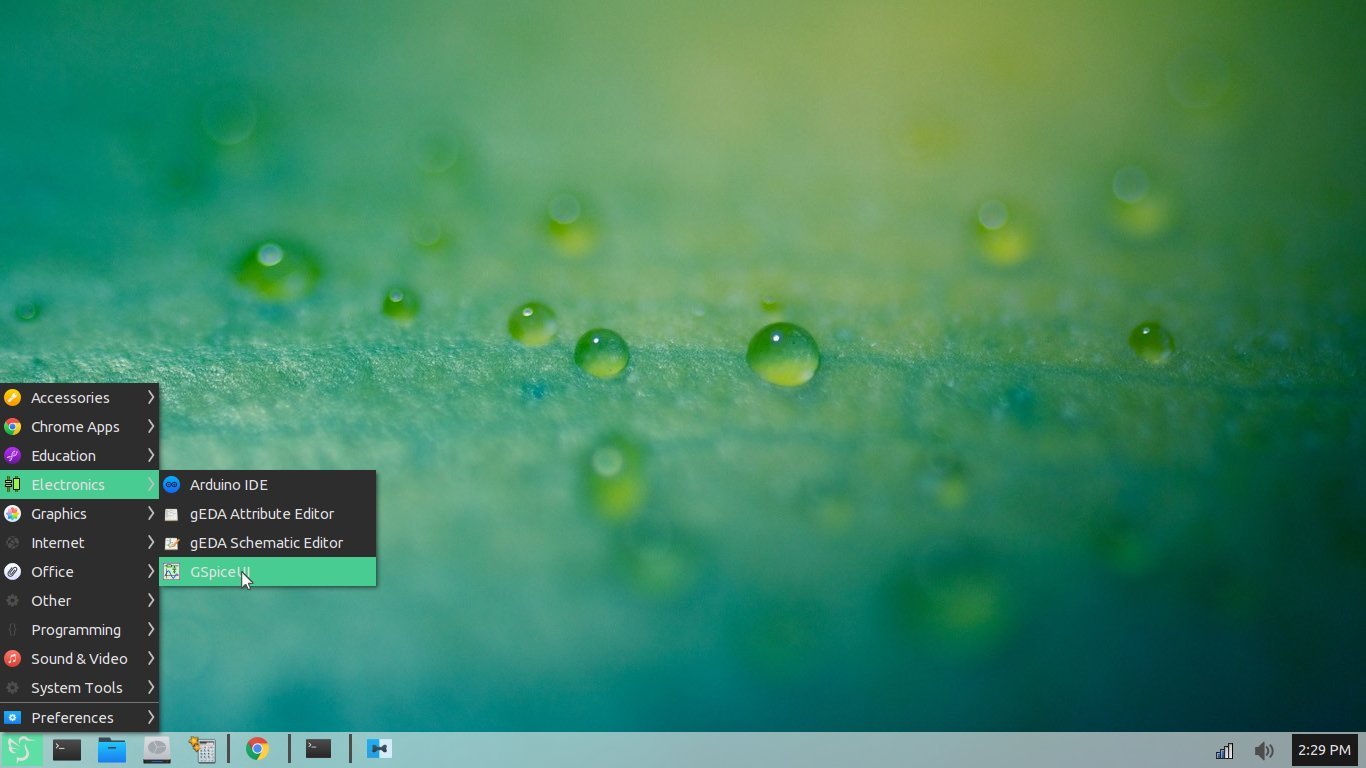
Get the theme from here, https://github.com/Val67/lush-lxqt-theme
Either clone the git repository or download the zip archive and install it locally like below, assuming your downloaded theme is on the current directory.
unzip lush-lxqt-theme-master.zip -d ~/.local/share/lxqt/themes/
Or just use your file manager app to extract the zip and move the content to the ~/.local/share/lxqt/themes/ directory.
2. Flat Dark
Just like it's name, a flat and dark coloured theme with a transparent white panel.
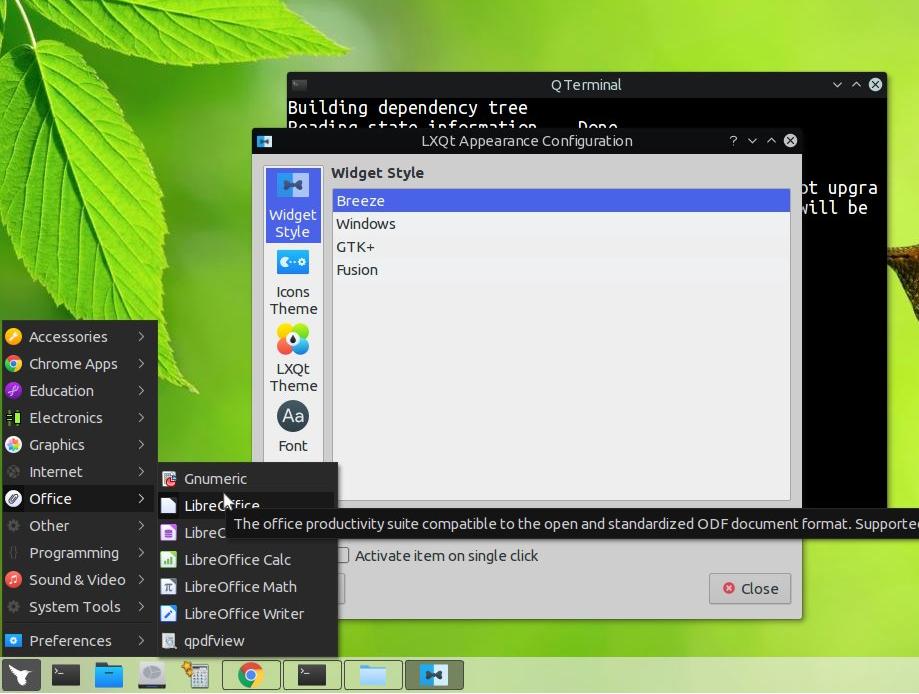
The default wallpaper of this theme is pretty good, a little humming bird !
The installation process is same as before, but I forgot form where I got this theme. In case you're interested, download it from here.
3. Numix Frost
That's the LXQt theme from the popular Numix team, besed on the default Frost theme, with a blue and dark grey colour combination.
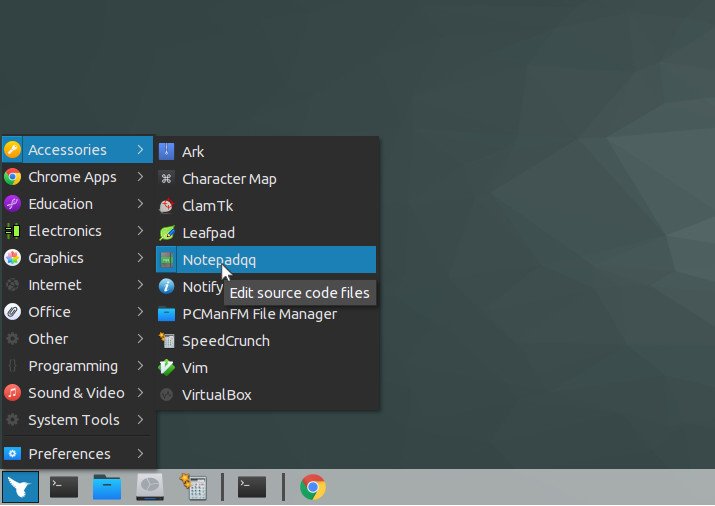
Again, I forgot the the original download link of this theme too, get a copy from here.
4. Notturno
Notturno theme is somewhat old, but still it's pleasant looking and quite usable. I like it's bold font style in the menu items.
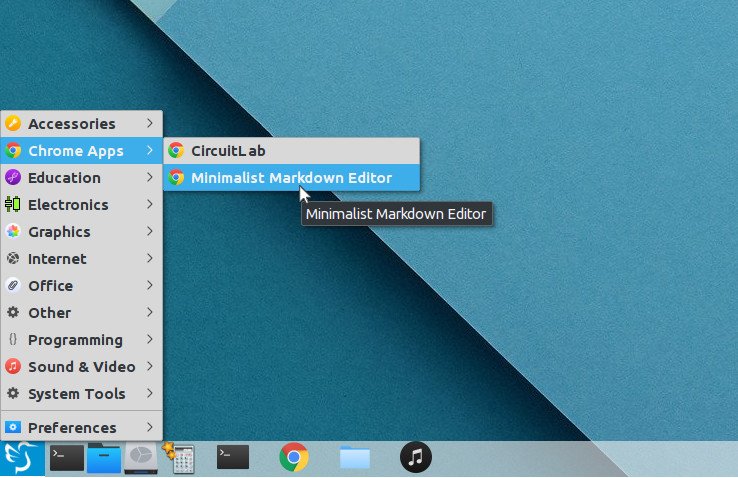
You can get the theme from this github repository, https://github.com/Caig/LXQt-graphics .
How to install it,
cd ~/ git clone https://github.com/Caig/LXQt-graphics.git cp -r ~/LXQt-graphics/themes/Notturno/ ~/.local/share/lxqt/themes/ rm -rf ~/LXQt-graphics/
You can get another theme Chameleon from the same location.
5. KDE Plasma
KDE Plasma theme is bundled with LXQt desktop by default. This theme looks well integrated with the Breeze widget style.
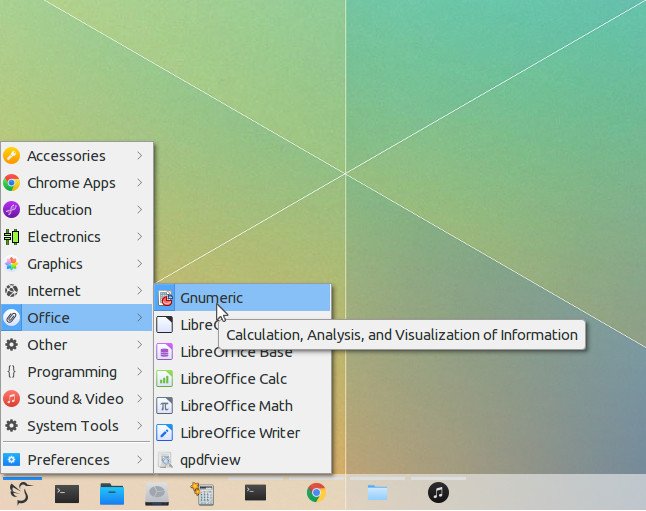
The default wallpaper is good too, it's from the old plasma desktop wallpaper collection.
The semi transparent panel is good too, though panel applet style needs some improvement.
Conclusion
The above list is not a ranking, all themes are almost equally pleasant looking.
You can customize each theme according to your need, just find the proper qss file (Qt style sheet) and edit it. It's easy if you've basic knowledge about CSS.
So, which LXQt themes you're using and what's your thought about the themes listed above ? Leave your opinion below.

LXQT is horrible, i prefer LXDE...
Sod off!
How and why is this information useful, helpful or interesting (let alone relevant)?
I do like lxqt, but so far I am still using "MATE", on Fedora/Korora.
The two main reasons are:
1) I really consider "netspeed" indispensable on a notebook, whenever (98% of time) using WIFI
2) The MATE/ CAJA File manager, with great features, is one of the best, most usable file manager; for example when hit F3, there is a slipt screen screen, inspired by the old Norton Commander, which is great, and other nice features, like setting up default app/file association.
3) Suggest that documentation, on "How to develop for LXQT" wikipage (if there is one) be posted, as a link to this page.
AG
Caja is great indeed, while PCManFM-Qt is quite immature, it's just usable as a very basic file manager.
Also, thanks Andre for the feedback.
Hey bro, can you help me how to add terminal, file manager, chrome or other apps in bottom panel ? i am using ubuntu with lxqt desktop
Right click on the panel, select the "Manage Widgets" option, then add the quick launch applet.
Move the applet up or down where you like to add the shortcuts, then drag and drop the items from menu.
i.imgur.com/wJGre9g.png
i.imgur.com/8E0OY0a.png